Understanding Angular ::ng-deep
Published March 19, 2022
The ::ng-deep CSS selector is often used in an Angular Component’s CSS to override the styles of a third-party component or a child component’s styles. Without understanding exactly how ::ng-deep works, it is far too easy to write overriding CSS that has unintended consequences.
What is ::ng-deep?
Before trying to understand ::ng-deep it is important to understand the basics of Angular View encapsulation.
View encapsulation is the Angular mechanism for defining what elements a component’s styles should apply to.
The two ViewEncapsulation values you will likely encounter are Emulated and None.
ViewEncapsulation.Emulatedmeans the styles defined in this component will only apply to the component’s HTML. This is the default value.ViewEncapsulation.Nonemeans the styles will be applied globally.
See the Angular view encapsulation documentation for more details.
What is often overlooked is that when using ViewEncapsulation.Emulated the styles do not apply to any child components used in your component’s template.
In the following example, if we want to override the styles of my-button from the profile component targeting the my-button element will have no effect.
<div class="container">
<my-button></my-button>
</div>my-button button {
background: dodgerblue;
}A common solution to overriding child component styles is to use ::ng-deep:
::ng-deep my-button button {
background: dodgerblue;
}::ng-deep is what’s called a shadow-piercing descendant combinator. It works because it is able to pierce the shadow DOM. Using ::ng-deep to override a child components styles will achieve the desired result but with unintended side effects.
The problem with ::ng-deep
To understand the unintended side effects let’s see what the docs say about ::ng-deep
From the Angular Documentation - emphasis mine.
Applying the
::ng-deeppseudo-class to any CSS rule completely disables view-encapsulation for that rule. Any style with::ng-deepapplied becomes a global style.
Using ::ng-deep is the same as adding these style overrides to a global stylesheet! If our intent is for these styles to apply globally then they belong in a global stylesheet, not in the component level CSS and we don’t need to use ::ng-deep in a global CSS file.
The bigger problem with ::ng-deep
Before getting to how to responsibly use ::ng-deep let’s look at an even bigger problem that could arise when using ::ng-deep incorrectly.
Let’s say we unknowingly used ::ng-deep as shown above and it is being treated as a global style now. This might not seem like a big deal because you can easily spot that my-button components outside of the profile component also have a background color of dodgerblue now which wasn’t your intent.
The bigger problem with ::ng-deep arises if you are using lazy-loaded modules and you override my-button styles in one of those lazy loaded modules.
In the example below the my-button component has its background set to dodgerblue internally which is what we see when the application loads the Dashboard module.
In the profile component, which is part of a lazy-loaded module (ProfileModule), we change the my-button background color to blueviolet using ::ng-deep. We can see this change by clicking the “profile” link.
Now if we navigate back to the Dashboard module using the ‘dashboard’ link you can see that the background of my-button is now blueviolet and not dodgerblue anymore!
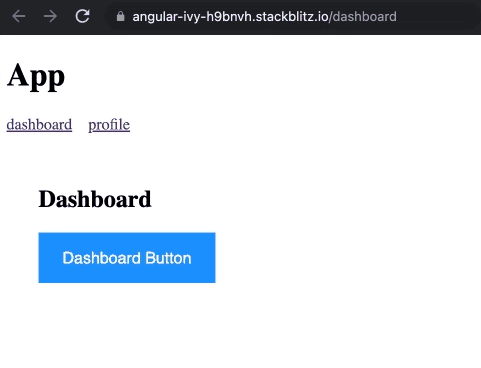
See this example on Stackblitz
This was a trivial example, but you can see how much confusion this could cause in a more complicated scenario.
Solving the ::ng-deep problem
If you absolutely must override a component’s styles you can scope those style overrides to the component they are declared in using the :host selector:
:host ::ng-deep my-button button {
background: blueviolet;
}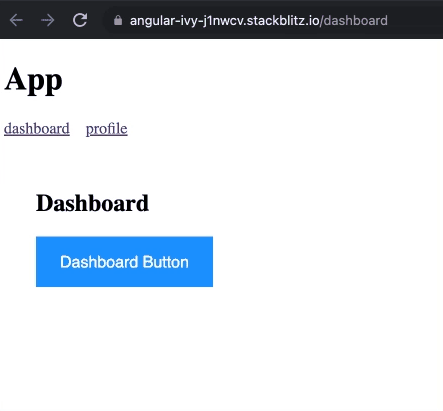
See this example on Stackblitz
The :host CSS selector refers to a component’s selector property: my-profile in the example above. Using :host ensures that the ::ng-deep usage will not cause those styles to become global.
Should we use ::ng-deep at all?
Since ::ng-deep is deprecated I would recommend only using it when absolutely necessary.
Ask yourself the following questions before reaching for ::ng-deep to override component styles:
Does my application own the component?
If you are using ::ng-deep to override the styles of other components you have created, you can make those components more flexible using either an Input or by providing styling hooks using CSS custom properties.
Is this a third-party component?
If you are using ::ng-deep to override the styles of third-party components check the component documentation to see if they provide either an Input or styling hooks. If not, determine if this override should apply globally and add it to a global style sheet if so. If the overrides should only apply to a specific components usage, scope those styles using the :host selector.
Joshua Colvin is a UI Software Engineer specializing in building component libraries. He lives with his wife and two kids in Michigan.
